If you have more than one facebook account, email (or Internet service that requires a password) or your computer is shared then you can log in multiple accounts in one email facebook or Mozilla Firefox browser together with how to use a different profile, since the use a different profile then email password is stored in cookies differently.
The following setting up Firefox in parallel manner by adding a new profile.
1. Close your Firefox
2. Log in to run, write the following words: firefox.exe-ProfileManager
3. Click Enter
running multiple facebook accounts
1. Click Create Profile, Next
2. Write your new profile for example FFbaru
3. Click Finish.
In order to so we can use to easily create a new icon for your new profile new:
1. Make a copy of the shortcut icon and name the new firefox, for example: New Profile
2. Right-click the icon> properties and add the code on the target:-no-remote-p FFbaru (give a space between. Exe "and-no, FFbaru is the name of the appropriate profile that you have created) and click the Apply button.
To test whether the settings we succeed, then run Firefox the old and new. Then login with a different account. If login successful then you have successfully run Firefox in parallel with the new profile.
If you want to have a new profile firefox add on firefox and bookmarks as the old, which is easy enough to copy the old contents of the old profile folder to the new profile folder.
1. Make sure you have enabled "Show hidden files and folders"
2. Open the C: \ Documents and Settings \ [computer user name] \ Application Data \ Mozilla \ Firefox \ Profiles \
3. Copy the contents of the folder code {random}. Default to the folder (random code). FFbaru
May be useful:)
Tips Login Multiple Facebook Accounts in One Browser
About Me
Just - onLy: Tips Login Multiple Facebook Accounts in One Browser - Posted By: YouNg Engineer On: Tuesday, August 10, 2010
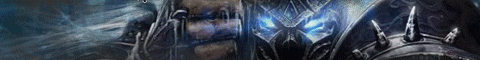
No comments:
Post a Comment