Yesterday I just tried windows xp black se7en I downloaded the new edition. turns and poorer, the file was missing. which can not boot. for this time I am posting how to make cd / dvd it bootable. later preview windows and files that have added us continue tomorrow. let's get started:
First we download the file first Boot.ima, no? click here.
then create two new folders with the name BOOT and ROOT.
please extract the iso file to the folder ROOT our windows.
let's make coffee / tea while relaxing for a moment while waiting extracted was completed. ^ _ ^
you've installed nero 8 right? do not lie, if not so already, install it first. treus click start -> All Programs -> Nero -> Nero Burning ROM.
In the new column Compilation select the CD / DVD as you wish, since this 1.5 gb windows black so I use DVD-ROM (Boot) and then on the Boot menu select the image file and browse and locate the file downloaded boot.ima who've had [in the extract yes its old files] and then on the Advanced check the Enabled expert settings (for advanced users only)
a. Give the value of the Kind of emulation: No emulation with
b. To Boot message: do not be in change Biarin aja
c. In the Load segment of sectors (hex!): give value by 0000 (zero zero zero zero)
On the Number of loaders sectors: give the value 4 (four)
a. Choose the ISO menu on a file system should not be changed and Biarin aja bro, Ntar him cranky.
b. In the File name length (ISO) replace it with Max. of 31 chars (Level 2)
c. In the Character set (ISO) replace with ISO 9660
d. Write a checklist of all the Relax Restrictions
Select the menu select Automatic disk label name and please give the name of the disk as you wish
Select the Burn menu -> Action, check the write and write speeds to select a maximum and then press the New button
In the third box from the left select the folder you'd ROOT
Now we drag or copy files located on the far right box to box No. 2 of the left
continue to click the Burn
easy right? ? Let us try. just do not try to die alone. ^ _ ^
copy right by
Berbagi Tips dan Trik
How to Make CD / DVD Bootable Windows Nero 8
About Me
Just - onLy: How to Make CD / DVD Bootable Windows Nero 8 - Posted By: YouNg Engineer On: Tuesday, March 15, 2011
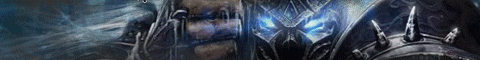
No comments:
Post a Comment